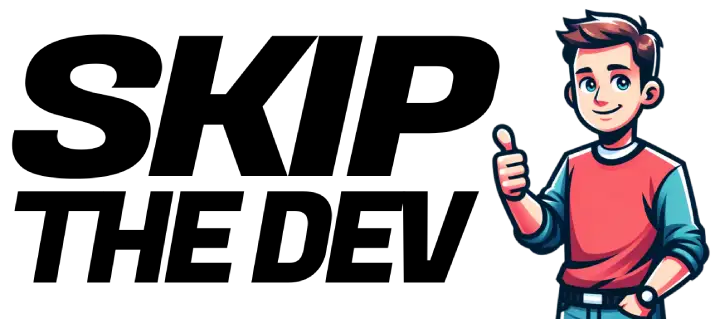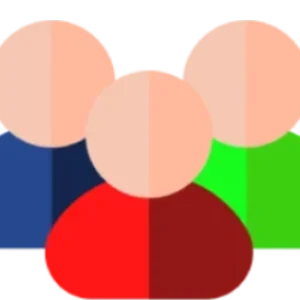No intro needed.
Just answers.
Here are 3 steps on how to get your page up and running in under 24h.
In this post, I will help you find out what you need to launch your website yourself. In case you want me to help you with this, visit this page to learn more about my web development services.
Step 1. Do You Already Have a Host?
First things first, do you already have a hosting provider? A host is the server where your website is stored and made accessible on the internet.
How does Webhosting Work?
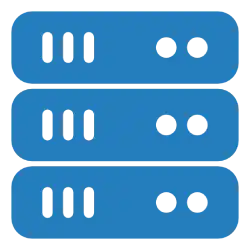
Hostinger Provider (Server)
Stores and serves website data.

Domain and Email Provider
Manages website address and email services.

User (Device)
Accesses the website via internet-enabled devices.
If you don’t have a Hosting provider, it’s about time you get one. Check out this post to find the best hosting provider for you.
You’re almost set! But there’s one more important step, picking a domain name. This is the address people will type in to find your website. Sometimes, it can take up to 24 hours for a new domain to be approved and fully functional.
The good news? You usually don’t have to wait that long to start working on your website. Most hosting providers will let you build your site while your domain is being approved, which means you can potentially launch your website in under 24 hours. Pretty cool, right?
So go ahead, pick that perfect domain name, and get started on your website!
Step 2. Create your website
Alright, so now that you’ve got your hosting sorted out, let’s move on to creating your website. If you’re planning to use WordPress (which, by the way, is the most popular website platform out there), you’re making a great choice! It’s used by millions of people, and the best part is there’s a massive community around it. That means if you ever get stuck or want to add some cool features, there’s a ton of information and tutorials available online.
Installing WordPress
You’ll need to install WordPress. Most hosting providers make this super easy with a one-click install option, so you should be up and running in no time. Once WordPress is installed, you’ll have the basic structure of your website ready to go.
Setting Up Your Site
Next, you’ll want to start building your site. One tool that makes this process a breeze is Elementor. Elementor is a drag-and-drop page builder plugin for WordPress, and it’s super user-friendly. You can easily create beautiful, custom pages without needing to know any code. Just head over to the Plugins section in your WordPress dashboard, search for Elementor, and hit “Install.” Once it’s installed, activate it, and you’re good to go.
Or Use My Pre-Setup Pack
But wait, if you’re looking to launch definitely in under an hour, I’ve got a WordPress pack that comes mostly pre-setup, with all the important plugins already installed. This includes Elementor and a bunch of other tools that’ll help you build your site even faster. If you use my pack, you’ll have a great head start.
Template Library
Even if you decide to set up WordPress yourself, I’ve got you covered with my template library. You can grab website parts I’ve created and easily add them to your own template library in WordPress. This way, you can mix and match different sections and build your site quicker without starting from scratch.
A Little SEO Tip
One last thing before you dive in, make sure to go into the settings and check the box that says “Discourage search engines from indexing this site.” This is important because it tells Google not to index your site while you’re still working on it. You don’t want unfinished pages showing up in search results!
Now that you’re set up with WordPress, you’re ready for the fun part, bringing your website to life!
Step 3. Launch it
You’re almost there! Before you officially launch your site, there’s one last thing you need to do: head back into your WordPress settings and uncheck the “Discourage search engines from indexing this site” box. This will let Google and other search engines know that your site is ready to be discovered.
If you want to speed things up a bit, you can also request indexing from Google. Just head over to Google Search Console and follow the instructions to submit your site for indexing. This helps ensure that your new website gets noticed by search engines as quickly as possible.
And that’s it, you’re live! Congrats on building and launching your website!
My options that will help you to start
From quick tips to clever hacks, my options will help you reclaim your time:
DIY
If you love learning and want to set up sites regularly, this is the way to go. Although it might take longer to launch, you’ll gain invaluable skills and experience. Dive into my DIY setup tutorial and template library to get started.
Skips Website Pack
This is the best option for starting or advanced projects, especially for those who benefit from saving time. With my WordPress pack, you can set up your website quickly and efficiently. The pack includes Elementor and all the essential tools you need. Just swap in your content with ease using Elementor. Choose from free and paid packs to suit your needs. Check out my Website Pack page for more details.
Final Thoughts
Creating a website can be a daunting task, but with the right guidance and tools, you can make it happen. Whether you choose to do it yourself, use a website pack, or hire a professional, the important thing is to get started and stay committed.