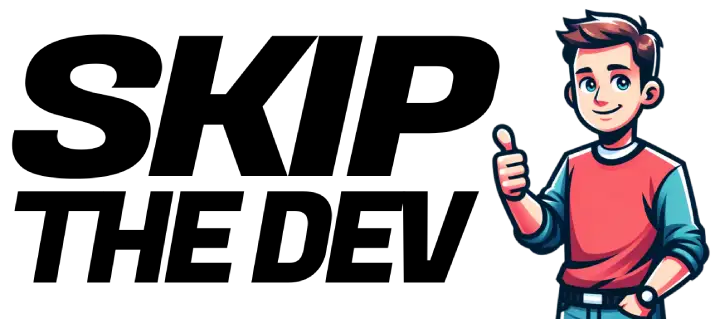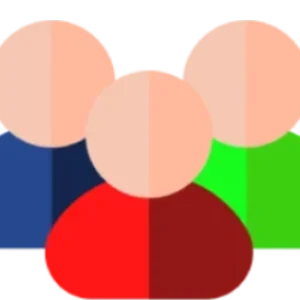UpdraftPlus: The Easiest Solution for Managing My Packs
UpdraftPlus is a powerful and widely-used backup and restoration plugin that also supports migrating and importing my packs. It’s an especially handy tool, as it simplifies the process and cuts costs. Here’s how you can easily use UpdraftPlus to install my pack on your fresh WordPress setup:
Step 1: Install the UpdraftPlus Plugin
- Access your WordPress dashboard.
- Go to Plugins > Add New.
- Search for “UpdraftPlus” and click Install Now.
- Once installed, activate the plugin.
Step 2: Upload Your Skip’s Pack
- In the WordPress dashboard, navigate to Settings > UpdraftPlus Backups.
- Go to the Restore tab.
- Click Upload backup files and select your Skip’s Pack files.
Step 3: Restore Your Skip’s Pack
- After uploading the files, you’ll see them under the Existing Backups tab.
- Select the backup files and click Restore.
- Follow the on-screen instructions to complete the restoration.
UpdraftPlus makes managing smaller Skips Packs easy, efficient, and cost-effective. It streamlines the entire process, allowing you to install my packs with just a few clicks. For most users, UpdraftPlus offers the simplest and most reliable solution.