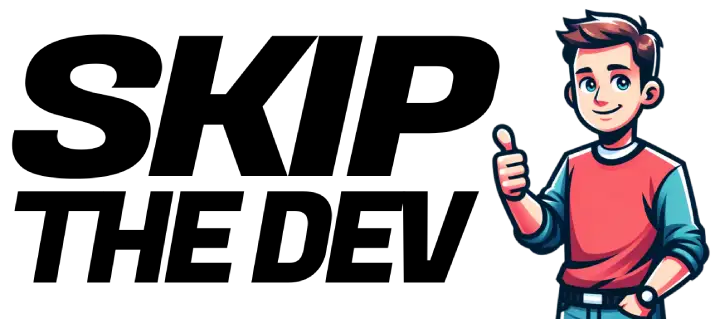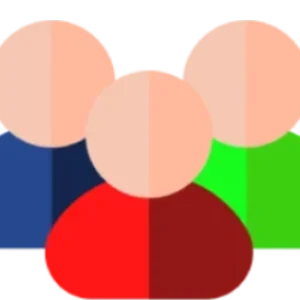If you ask YouTube who’s the best Hoster in town…
You already came across the names Hostinger and Bluehost.
And here you are, still unsure which one is right for you.
Well, don’t fret young padawan.
Because right now, you’ll uncover everything you need to know to make a decision today.
So get your credit card out, because we’re diving right into it:
Plans Overview
I’ll let you in on a secret:
I use Bluehost as my web hoster. But this doesn’t mean you should too. Here’s the thing: both hosters offer excellent options for beginners and advanced users.
Bluehost Basic
- Price: $2.95/month
- Storage: 10GB SSD
- Domain: 1 Included
- E-Mails: Yes
- SSL: Unlimited
- Backups: Not Included
- Support: Live Chat
Hostinger Basic
- Price: $2.99/month
- Storage: 100GB SSD
- Domain: 1 Included
- E-Mails: Yes
- SSL: Unlimited
- Backups: Weekly
- Support: Live Chat
Bluehost Pro
- Price: $13.95/month
- Storage: 100GB SSD
- Domain: 1 Included
- E-Mails: Yes
- SSL: Unlimited
- Backups: Daily
- Support: Live Chat
Hostinger Pro
- Price: 7.99/month
- Storage: 200GB NVMe SSD
- Domain: 1 Included
- E-Mails: Yes
- SSL: Unlimited
- Backups: Daily
- Support: Live Chat
Feature Comparison
Backups
For backups, the basic plan of Hostinger offers weekly updates, which isn’t optimal, while Bluehost’s basic plan offers no backups at all. However, this isn’t a significant issue since you can easily set up automated backups in WordPress.
Storage
When it comes to storage, Bluehost offers significantly less space. Depending on your website’s needs, this could be a crucial factor. For example, if you don’t plan on uploading large files, Bluehost might be a better option. For context, my website, skipthedev.com, is only around 150MB.
Cloudflare Integration
Cloudflare is an essential tool for speeding up your website globally. Bluehost makes activating Cloudflare a one-click process, whereas Hostinger requires you to create your own Cloudflare account, which involves a few more steps. Regardless, using Cloudflare is highly recommended as it ensures faster load times across the world, potentially increasing international traffic. Read this post to find out more about Cloudflare.
Decision Based on Your Location
If you prefer not to use Cloudflare for any reason, Hostinger allows you to choose from multiple server locations worldwide for your hosting. On the other hand, Bluehost’s servers are based in the US, which isn’t an issue if you activate Cloudflare, thanks to its one-click setup. This ease of use is one reason why I currently host my website on Bluehost. Check out this post to see how fast my website performs on bluehost with my wordpress setup.
Online Store
Both Bluehost and Hostinger provide options to turn your website into an online store, making them both versatile choices if e-commerce is part of your plan.
Conclusion
Choosing between Bluehost and Hostinger ultimately depends on your specific needs. If you require more storage, Hostinger might be the better choice. However, if you prefer a simpler setup with quick Cloudflare integration and are okay with US-based servers, Bluehost could be the way to go.
As always, consider what features are most important for your site and how each hosting provider aligns with those needs.